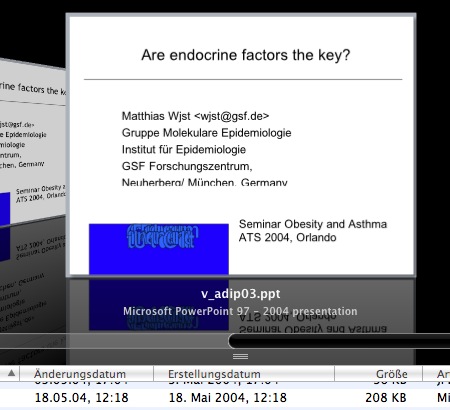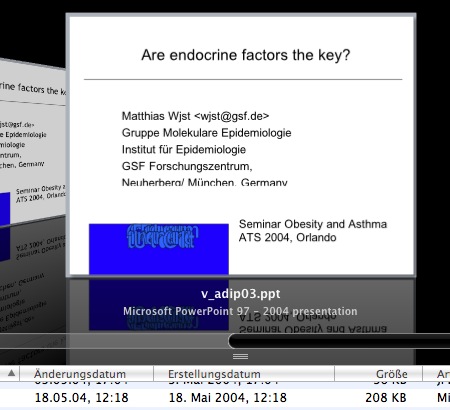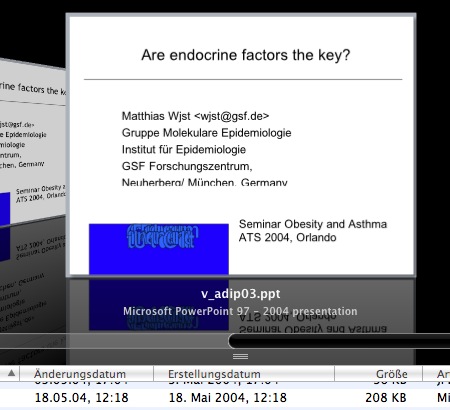Macosxhints provides a nice solution that I have only slightly edited here
1:
2:
3:
4:
5:
6:
7:
8:
9:
10:
11:
12:
13:
14:
15:
16:
17:
18:
19:
20:
21:
22:
23:
24:
25:
26:
27:
28:
29:
30:
31:
32:
33:
34:
35:
36:
37:
38:
39:
40:
41:
43: | 1. Navigate to /System » Library » QuickLook » Office.qlgenerator. Control-click on the generator and pick Show Package Contents from the pop-up menu. Then navigate to Contents.
2. Create a copy of info.plist to use as a backup.
3. Change write permission of info.plist
4. Open info.plist with TextEdit or your favorite text editor.
5. Scroll down to find the following text:
<real>800</real>
<key>QLSupportsConcurrentRequests</key>
<true/>
<key>QLThumbnailMinimumSize</key>
<real>17</real>
</dict>
</plist>
6. Replace all of that with this:
<real>800</real>
<key>QLSupportsConcurrentRequests</key>
<true/>
<key>QLThumbnailMinimumSize</key>
<real>17</real>
<key>UTImportedTypeDeclarations</key>
<array>
<dict>
<key>UTTypeConformsTo</key>
<array>
<string>com.microsoft.powerpoint.ppt</string>
</array>
<key>UTTypeDescription</key>
<string>Full screen PPT file</string>
<key>UTTypeIdentifier</key>
<string>com.microsoft.powerpoint.ppt</string>
<key>UTTypeTagSpecification</key>
<dict>
<key>public.filename-extension</key>
<array>
<string>pps</string>
</array>
</dict>
</dict>
</array>
</dict>
</plist>
7. Save the new plist file and quit the editor.
8. Navigate to your user's Library » Preferences folder, and trash com.apple.QuickLookDaemon.plist.
|
et voilÃ