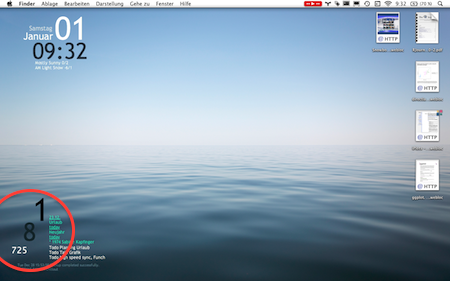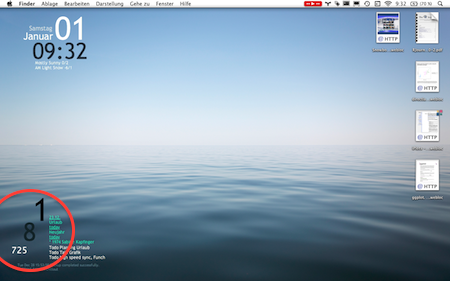
Do you want to know what the large figures on my desktop mean? These are the counts of important emails (with sender in my addressbook), all other unread emails as well as unread RSS feeds.
It turned out to be a bit tricky what to enter into the Geektool shell window – here is my solution:
1:
2:
3:
4:
5:
6:
7:
8:
9:
10:
11:
12:
14: | # count emails in Mail
error=$(echo 'tell application "Mail" to return unread count of mailbox "INBOX" of account "Privat" as string & ""' | osascript | grep -v '0')
if ["$error" = ""]; then
echo "0"
else
echo $error
fi
# count RSS feeds in Safari
sqlite3 /Users/wjst/Library/PubSub/Database/Database.sqlite3 <<SQL_ENTRY_TAG_1
select ' ' || sum(unreadCount) from subscriptions;
SQL_ENTRY_TAG_1
|