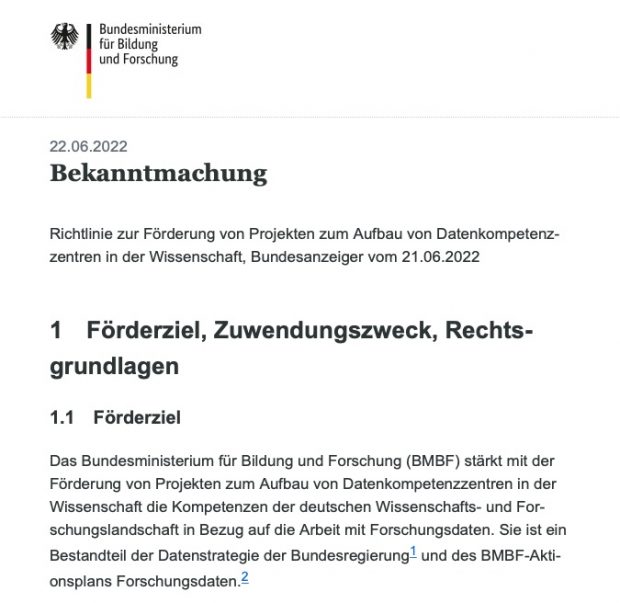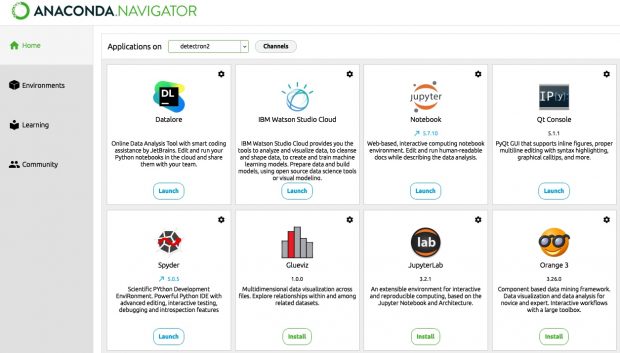Data were available for 2 of 65 RCTs (3.1%) published before the ICMJE policy and for 2 of 65 RCTs (3.1%) published after the policy was issued (odds ratio, 1.00; 95% CI, 0.07-14.19; P > .99).
Among the 89 articles declaring that IPD would be stored in repositories, only 17 (19.1%) deposited data, mostly because of embargo and regulatory approval.
Gabelica 2022 (visualization @ Nature)
Of 3556 analyzed articles, 3416 contained DAS. The most frequent DAS category (42%) indicated that the datasets are available on reasonable request. Among 1792 manuscripts in which DAS indicated that authors are willing to share their data, 1670 (93%) authors either did not respond or declined to share their data with us. Among 254 (14%) of 1792 authors who responded to our query for data sharing, only 122 (6.8%) provided the requested data.
The same issue applies also to software sharing where less than 5% of all papers is depositing code. And whenever they deposit software, it is even not running anymore a few years later as operating systems and libraries changed.
Both issues took me many years of my scientific life. It is recognized by politics in Germany but also the most recent action plan looks … ridiculous. Why not making data and software sharing mandatory at time of publication?