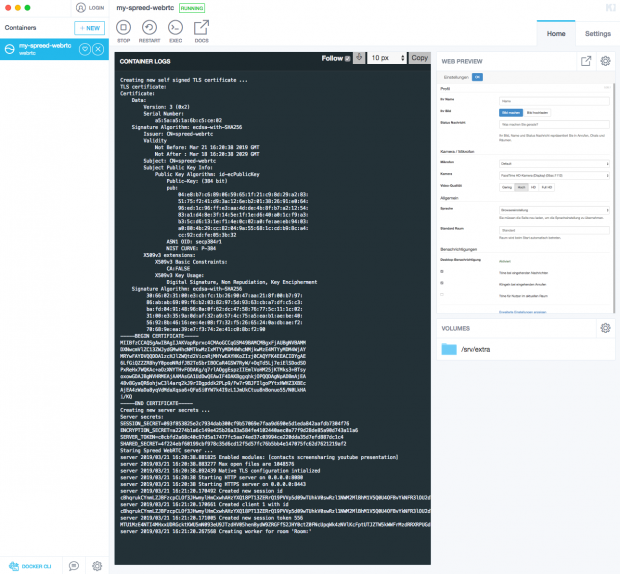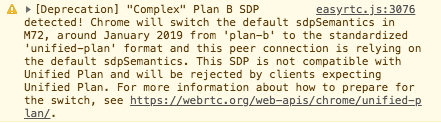There are many $$$ systems. But there are also super nice systems like Big Blue Button, Apache Open Meeting and Jitsi that are working equally well if you stick to Chrome or Firefox.
I recommend Spreed WebRTC audio/video call and conferencing server. Just run
docker pull spreed/webrtc docker run --rm --name my-spreed-webrtc -p 8080:8080 -p 8443:8443 \ -v `pwd`:/srv/extra -i -t spreed/webrtc
and you are done. The only issue – how to route your local IP to the docker container?
sudo route -n add -net 0.0.0.0/16 146.x.x.x sudo route -n delete 0.0.0.0/16 146.x.x.x
In the meantime, I managed to get it also on the Synology DS418play but only with a manual installation using the DS216+ ii docker binary according to some helpful comments on the synology forum.
Firefox 66 runs microphone, webcam and screen sharing without any problem, Chrome 73 needs a plugin for screen sharing.