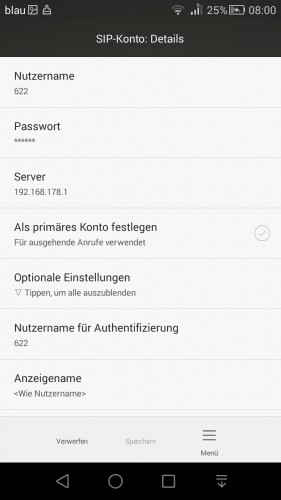It took me quite some time to figure out how to correctly set up all these Kitkat SIP accounts whenever I am using skyroam (or any other WLAN) or when being behind my Fritz box router. The menu is deeply hidden in the settings under apps/telephony.
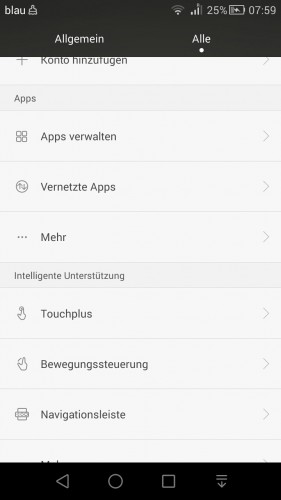
I need to create two accounts, one for sipgate and for the Fritz box.
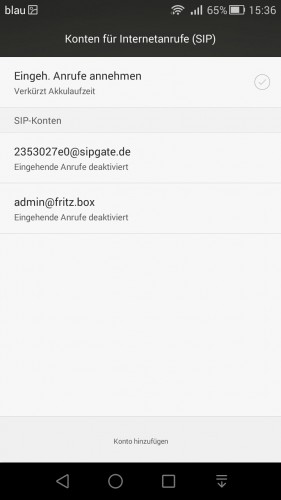
None of these is being set as “primary” to allow for a service selection at outgoing calls. The SIP account needs to be setup first inside of the Fritz box router.
before creating it on Android as detailed elsewhere.
There are three critical points: Only digits are allowed as password (no “abcd”), the router address is 192.168.178.1 (not just “fritz.box”) and the protocol set to TCP (not UDP as with sipgate).
If everything works now can then be checked by selecting “receive incoming calls”.