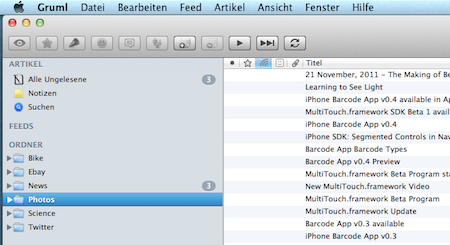I have tried out the new sync function on my mac books and it works (nearly) perfect. There is not so much information out there, how this is working, that’s why I am describing here briefly my strategy.
The master machine is sync’ed first creating a basic layer of data. All further machines then add their data to that pool.
Address book entries are being merged, no problem at all (except that iSync silently vanished in Lion).
Mail refers to a (new) me.com account, sync does not affect your existing imap/pop accounts although you may later want to redirect all to that me.com account as only these mails are pushed to mobile devices.
Ical adds further calendar subscriptions but doesn’t change existing calendars. Nice. Same with todos. I removed, however, some private calendars:-Export on disk, delete in cal, import as local calendar.
Files refers only to pages/keynotes/numbers files – forget about that and stick with dropbox or Amazon S3 as I do. The idea of the Apple folks is certain good doing only sequential updates with specific programs but doesn’t work at the moment.
Bookmarks are now merged over iCloud which is again a great progress.
As the RSS feeds do not sync over iCloud, I am relying here on Google+ for storage/update and Gruml as a reader.
The downsize of all that nice features? A lot of my private data is just secured by a single password from the rest of the world – but maybe by different companies and in different countries, yea, yea.