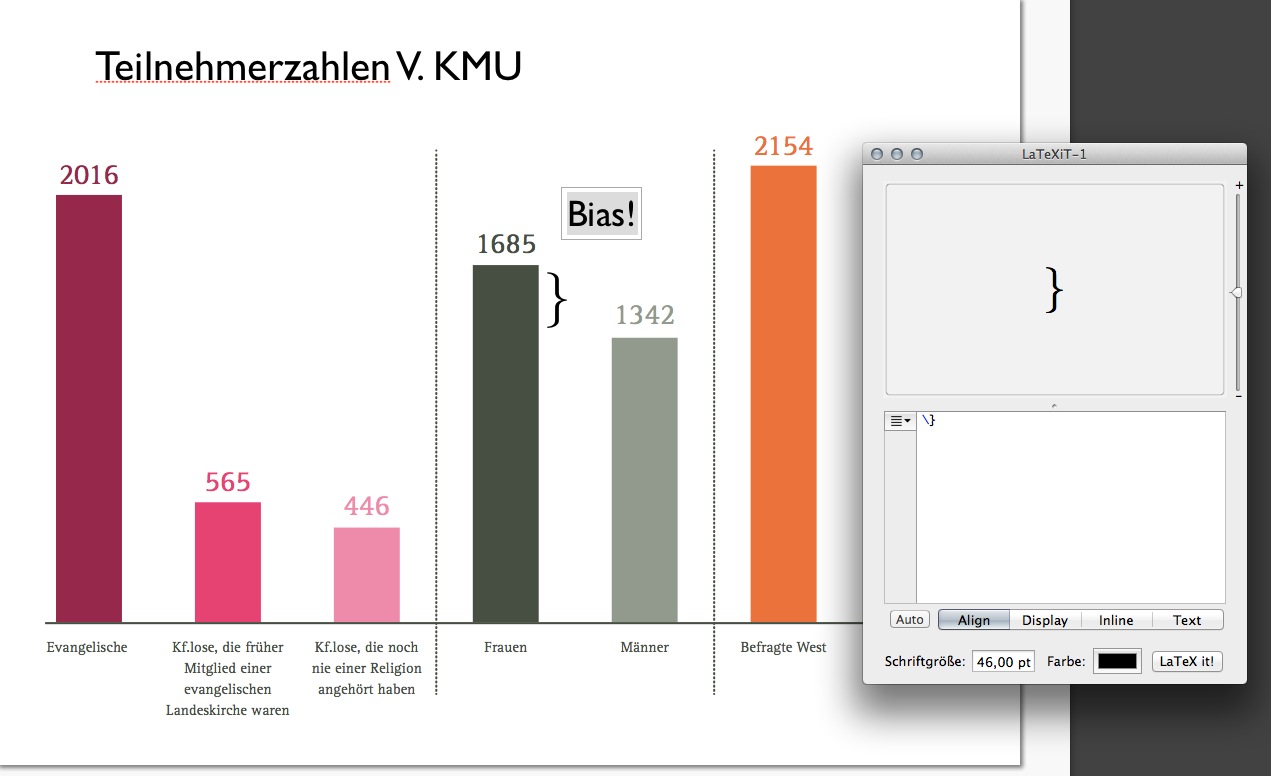attn: this is the chatGPT solution
In LaTeX, you can use the biblatex package along with a bibliography management tool like BibTeX … to manage your references. To cite references generated by Bookends, you would typically export your references from Bookends to a BibTeX (.bib) file and then include that file in your LaTeX document.
Here’s a general outline of how you can cite Bookends references in LaTeX using BibTeX:
1. Export your references from Bookends to a BibTeX (.bib) file.
2. Include the BibTeX file in your LaTeX document using \bibliography{your_bibliography_file}.
3. Cite the references in your document using \cite{} or \autocite{} commands, passing the citation key corresponding to each reference in your BibTeX file.
\documentclass{article}
\usepackage[backend=biber]{biblatex}
% Include your bibliography file
\bibliography{your_bibliography_file}
\begin{document}
Some text \autocite{citation_key}.
% Your content here
\printbibliography
\end{document}
Replace your_bibliography_file with the name of your BibTeX file (without the .bib extension), and replace citation_key with the citation key of the reference you want to cite.
After compiling your LaTeX document with the appropriate compiler (usually something like pdflatex followed by biber and then pdflatex again), LaTeX will automatically format the citations and generate the bibliography according to the style specified in your document.
Make sure to choose a citation style compatible with your field or publication requirements. You can specify the citation style in the \usepackage[style=…]{biblatex} command. Popular styles include apa, ieee, chicago, etc.