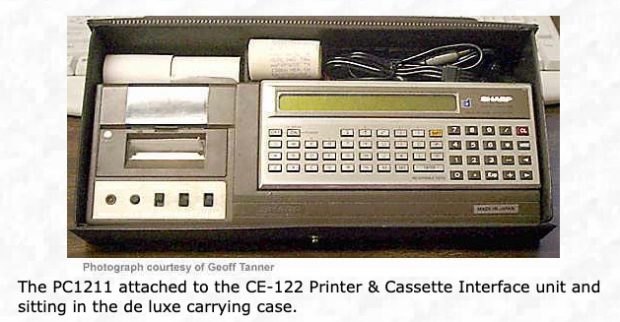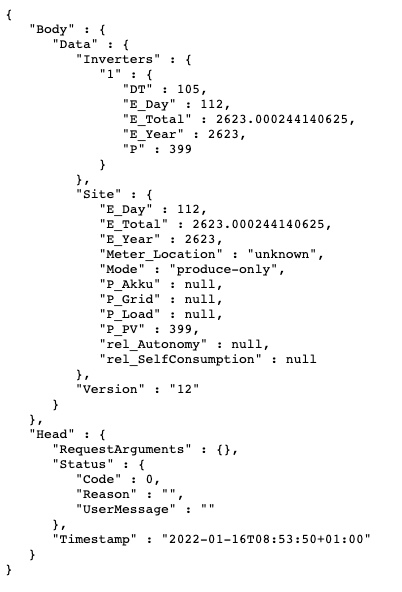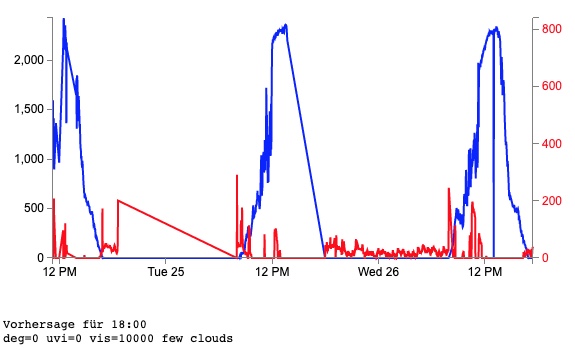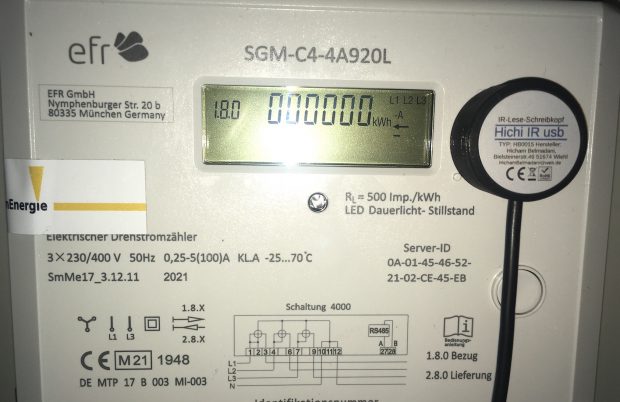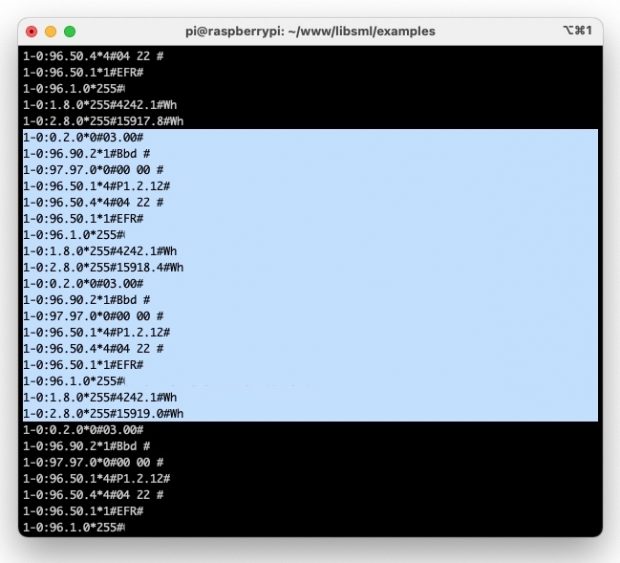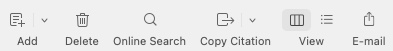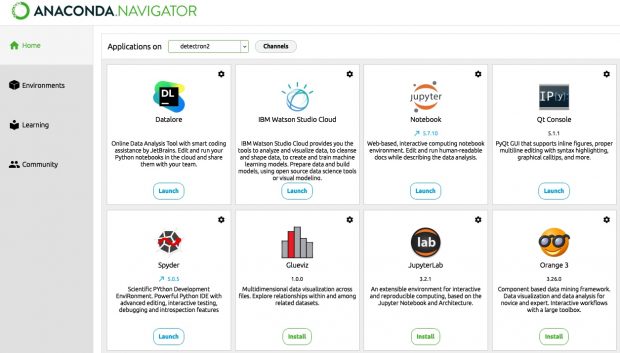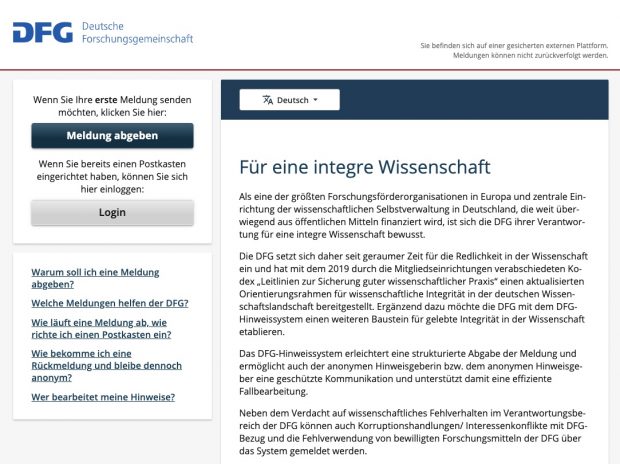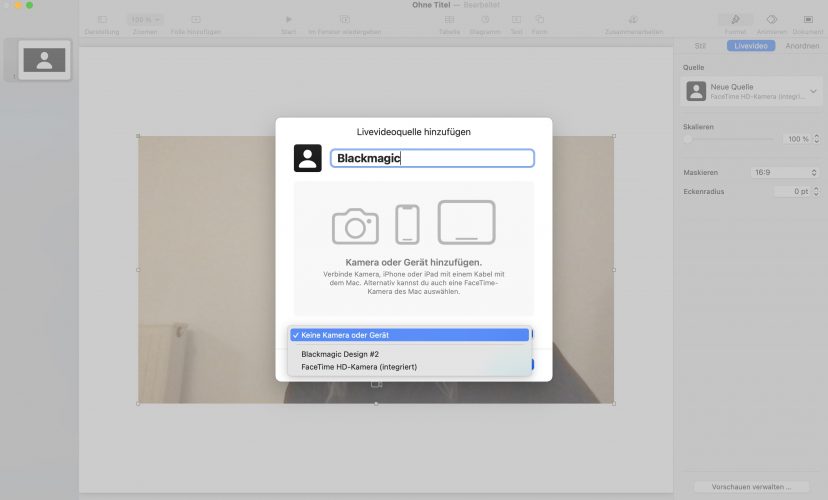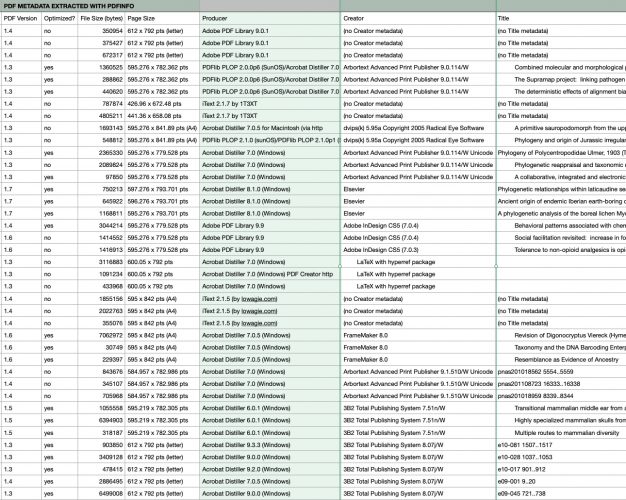Es wäre interessant, die Daten der Photovoltaik zur Steuerung von Steckdosen zu nehmen, um Geräte nur bei Überschuss anzuschalten. Und zwar ohne teure extra Hardware oder einen Smartmeter, der auch noch alle Haushaltsdaten nach aussen funkt quasi als Einladung an potentielle Einbrecher …
Die Kopplung geht einfacher als gedacht. Mein Fronius Wechselrichter ist im Heimnetz unter http://192.168.187.1/solar_api/v1/GetPowerFlowRealtimeData.fcgi zu erreichen. Die aktuelle Wattzahl kommt im json Format.
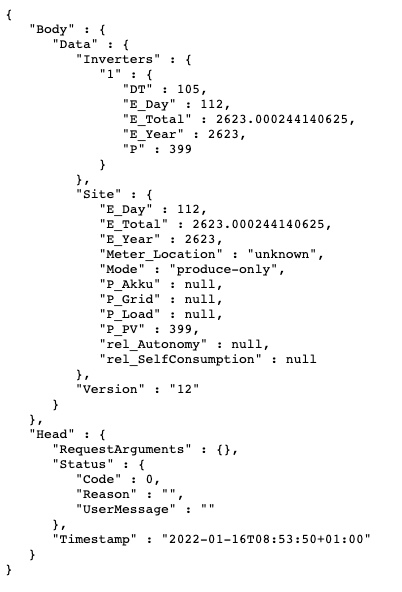
Die FRITZ!Box kann die Daten zwar im Augenblick nicht verarbeiten (AVM hat dies aber als Produktvorschlag akzeptiert), dafür kann die FRITZ!Box eine Steckdose schalten. Also brauchen wir doch einen zweiten Rechner zur Überbrückung. Ich nehme dafür einen Raspberry Pi Zero (der Pi Zero 2 ist vergriffen, aber auch nicht notwendig) am besten in der Ausführung WH mit Pinleiste. Stromversorgung kommt von einem Netzteil in Nähe des Sicherungskasten/Stromzählers, zum Test über 3 Tage reicht aber auch eine übliche Powerbank.
Zunächst wird das Pi OS auf eine alte micro SD Karte installiert und die Karte in den Zero gesteckt. Sobald der Zero dann im WLAN erscheint, kann man ihn headless d.h, ohne Peripheriegeräte via SSH weiter konfigurieren. Als Messeinheit brauchen wir noch einen USB IR Lesekopf, der am Stromzähler das Blinken der Diode ausliest.
Mit einem cronjob werden im Minutenabstand die Daten abgeholt. Die Abfrage des Logarex Wechselstromzählers funktioniert dabei mit
stty -F /dev/ttyUSB0 300 -parodd cs7 -cstopb parenb -ixoff -crtscts -hupcl -ixon -opost -onlcr -isig -icanon -iexten -echo -echoe -echoctl -echok
echo -n -e '\x2F\x3F\x21\x0D\x0A' >> /dev/ttyUSB0
timeout 10s cat /dev/ttyUSB0
Ab einer bestimmten Leistung der PV kann dann die Steckdose eingeschaltet werden, im Prinzip mit
watt=$(curl http://192.168.187.1/solar_api/v1/GetPowerFlowRealtimeData.fcgi | jq '.Body.Data.Inverters[1].P')
if [[ $watt -gt 200 ]]
then
http://fritz.box/webservices/homeautoswitch.lua?switchcmd=setsimpleonoff&ain=13077%200012360-1&onoff=1
Die Hardware passt in ein kleines Gehäuse, die Kosten liegen unter 50€, dazu kommt noch die schaltbare Steckdose.
Update 26.1.22
Der Abfragecode ist nun in ein PHP Skript verpackt und gibt die Daten in einer hübschen d3.js Grafik aus.
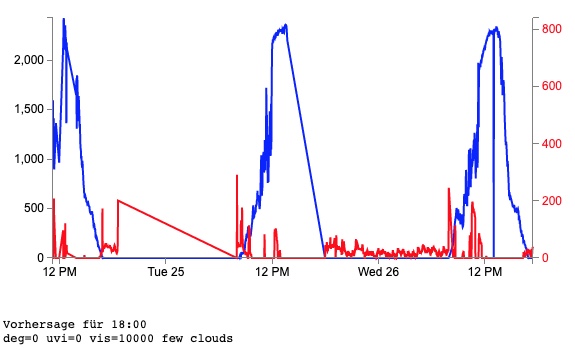
Im Augenblick läuft die Datensammlung inklusive regelmässiger openweathermap Abfrage um später ein R-CNN zur Vorhersage zu programmieren.
Update 23.2.22
Der Lesekopf funktionierte einwandfrei mit dem Drehstromzähler Logarex LK13BDxxxx obwohl die Shell Kommandos nur sehr primitiv in ein PHP Skript eingebaut waren.
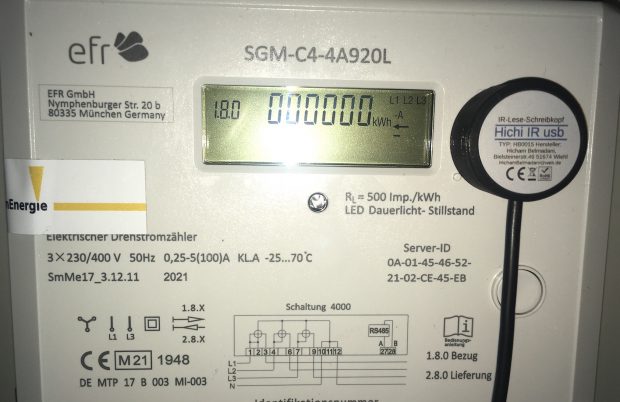
Mit dem Einbau eines neuen bidirektionalen Smartmeters SGM-C4-xxxxxx durch unseren Stromversorger funktioniert das leider nicht mehr. Problem ist nicht etwa, daß die Kommunikation nun mit 9600/8/N/1 läuft, das Problem ist daß die binäre SML Zeichen, die nun jede Sekunde kommen, nicht richtig interpretiert werden.
stty -F /dev/ttyUSB0 9600 cs8 -cstopb -parenb
timeout 2s cat /dev/ttyUSB0 | od -tx1
Python downgrade für den php_loader machte wenig Sinn, node liess sich auch nicht auf dem Zero installieren und smeterd brach leider mit einer Fehlermeldung ab. Einzig mit libsml hatte ich aber Erfolg
apt-get install uuid-dev uuid-runtime
git clone https://github.com/volkszaehler/libsml
cd libsml
make
examples/sml_server -s /dev/ttyUSB0
Die -s Option ist dabei undokumentiert, aber wichtig denn nur sie findet genau einen Datensatz. Aus Zeilen 1.8.0 und 2.8.0 lässt sich über einen regex Ausdruck der Zählerstand auslesen.
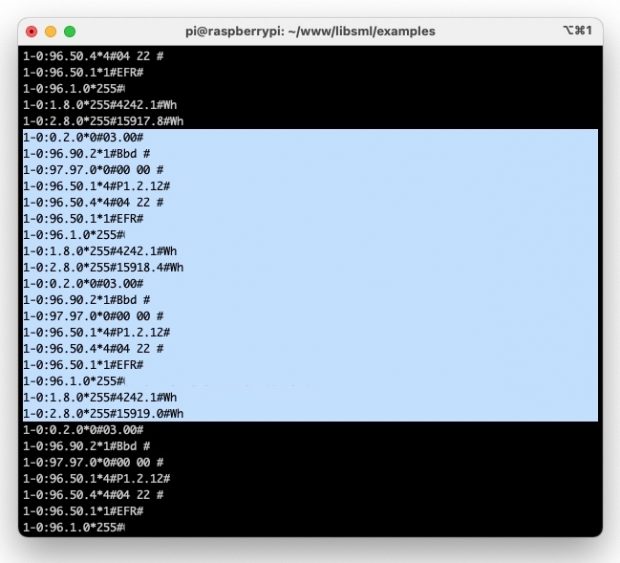
Update 2.3.22
Auf Anfrage kann ich auch das komplette Messgerät verleihen, falls jemand denselben Zähler testweise auslesen oder die SD Karte klonen möchte. Wenn sich der Zero nicht das eigenes WLAN findet, startet er einen eigenen Hotspot, ist damit also autonom überall verwendbar.
Update 6.9.22
Läuft und läuft … Allerdings boote ich nun einmal in 24 Stunden per crontab , da sich manchmal nach 10 Tagen der Zero aufhängt.
0 1 * * * shutdown -r now
Update 8.11.22
Läuft nun seit 10 Monaten ohne einen Ausfall, genauso wie der Gaszähler.
CC-BY-NC Science Surf
accessed 16.02.2026